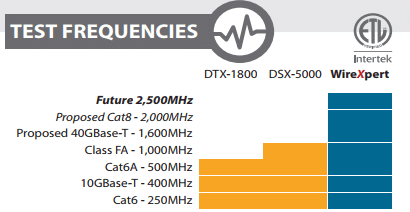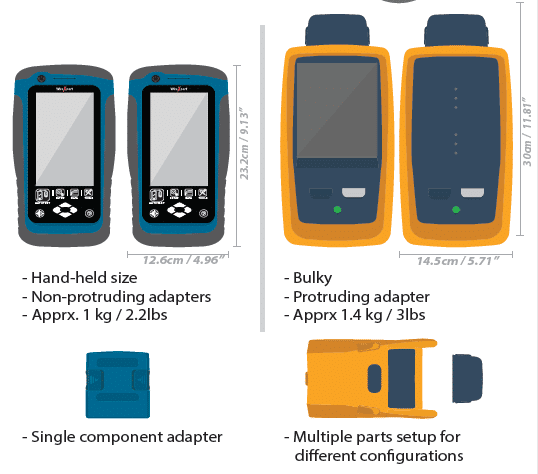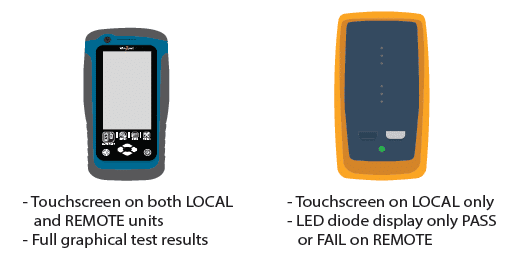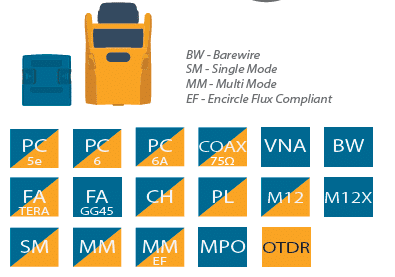Fiber optic splicing is an important method of joining two fiber optic cables together. It is a preferred solution when an available fiber optic cable is not sufficiently long for the required run. Besides, splicing is designed to restore fiber optic cables when they are accidentally broken. Nowadays, fiber optic splicing is widely deployed in telecommunications, LAN (Local Area Network) and networking projects. Typically, fiber optic splices can be undertaken in two ways: fusion splices and mechanical splices. This paper firstly illustrates the specific process of fusion splicing method and mechanical splicing method, then makes a comparison of the two methods for your reference.
Fusion Splicing Method
Fusion splicing is a permanent connection of two or more optical fibers by welding them together using an electronic arc. It is the most widely used method of splicing as it provides for the lowest loss, less reflectance, strongest and most reliable joint between two fibers. When adopting this method, fusion splicing machines are often used. Generally, there are four basic steps in fusion splicing process as illustrating in following one by one.
Step 1: strip the fiber
The splicing process begins with the preparation for both fibers ends to be fused. So you need to strip all protective coating, jackets, tubes, strength members and so on, just leaving the bare fiber showing. It is noted that the cables should be clean.
Step 2: cleave the fiber
A good fiber cleaver is crucial to a successful fusion splice. The cleaver merely nicks the fiber and then pulls or flexes it to cause a clean break rather than cut the fiber. The cleave end-face should be perfectly flat and perpendicular to the axis of the fiber for a proper splice.
Step 3: fuse the fiber
When fusing the fiber, there are two important steps: aligning and melting. Fist of all, aligning the ends of the fiber within the fiber optic splicer. Once proper alignment is achieved, utilizing an electrical arc to melt the fibers to permanently welding the two fiber ends together.
Step 4: protect the fiber
A typical fusion splice has a tensile strength between 0.5 and 1.5 lbs and it is not easy to break during normal handling. However, it still requires protection from excessive bending and pulling forces. By using heat shrink tubing, silicone gel and/or mechanical crimp protectors will keep the splice protected from outside elements and breakage.
Mechanical Splicing Method
If you want the splices to be made quickly and easily, the mechanical splice is a better choice. A mechanical splice is a junction of two or more optical fibers that are aligned and held in place by a self-contained assembly. A typical example of this method is the use of connectors to link fibers. This method is most popular for fast, temporary restoration or for splicing multimode fibers in a premises installation. Like fusion splice, there are also four basic steps in mechanical splice.
Step 1: strip the fiber
Fiber preparation here is practically the same as for fusion splicing. Just removing the protective coatings, jackets, tubes, strength members to show the bare fiber. Then ensuring the cleanliness of the fiber.
Step 2: cleave the fiber
The process is the same as the cleaving for fusion splicing. It is necessary to obtain a cut on the fiber which is exactly at right angles to the axis of the fiber.
Step 3: mechanically join the fiber
In this step, heating is not used as in fusion splice. Simply connecting the fiber ends together inside the mechanical splice unit. The index matching gel inside the mechanical splice apparatus will help couple the light from one fiber end to the other.
Step 4: protect the fiber
Once fibers are spliced, they will be placed in a splice tray which is then placed in a splice closure. Outside plant closures without use of heat shrink tubing will be carefully sealed to prevent moisture damage to the splices.
Which Method is Better?
Both fusion splicing and mechanical splicing method have their advantages and disadvantages. Whether choosing fusion splice or mechanical splice depends on the applications.
The fusion one provides a lower level of loss and a higher degree of permanence than mechanical splicing. However, this method requires the use of the expensive fusion splicing equipment. In view of this, fusion splice tends to be used for the long high data rate lines that are installed that are unlikely to be changed once installed.
The mechanical splicing is used for applications where splices need to be made very quickly and where the expensive equipment for fusion splices may not be available. Some mechanical fiber optic splice easily allows both connection and disconnection. In this way, a mechanical splice may be used in applications where the splice may be less permanent.
are share from: http://www.fiber-optic-solutions.com/two-important-methods-for-fiber-optic-splicing.html