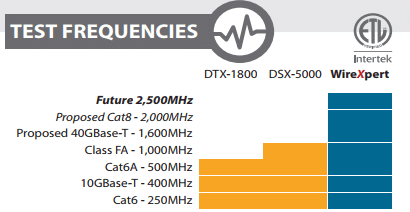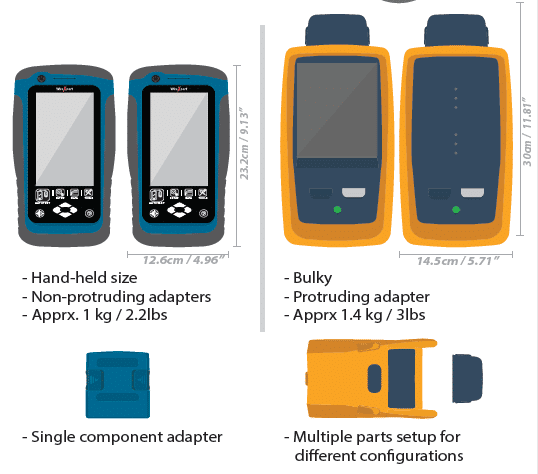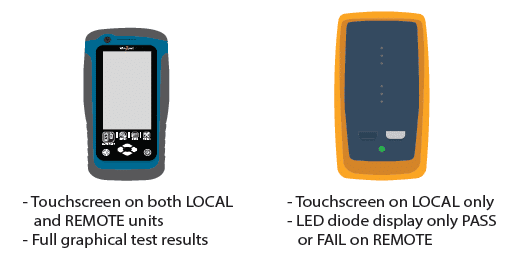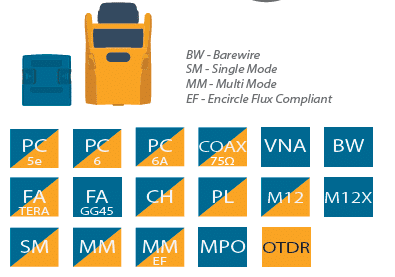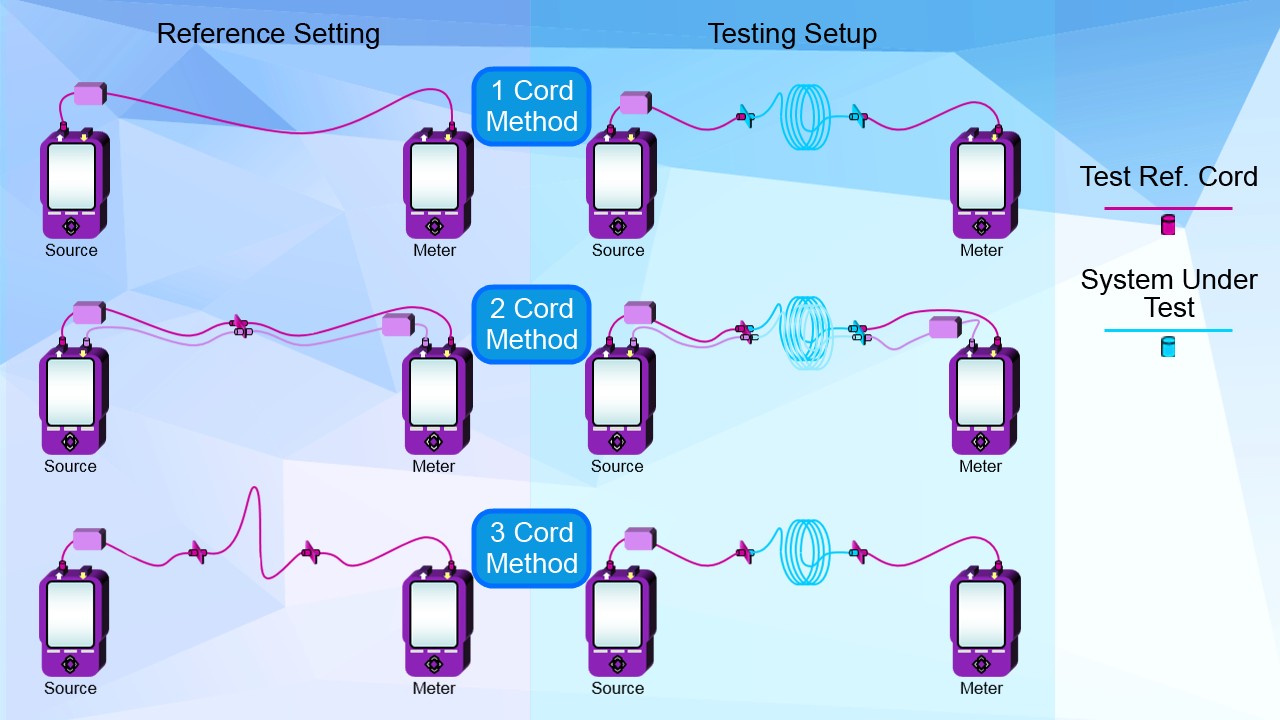Keeping track of communications cables installed in buildings today is a real problem, and it’s creating new business opportunities in the datacom market.
With the enormous number of cables installed in existing buildings today, keeping track of them all is a serious consideration. This growing problem has opened the door for electrical contractors to expand their business and acquire additional work in this niche market. In fact, cable management is becoming a significant sole source of business for some people in fairly large cities – and a supplementary source of business almost everywhere.
Managing a cabling system means keeping track of cables during and after construction. It’s important you always number communications conductors during installation, recording the details. If items aren’t well marked or recorded, you can count on headaches down the road.
After the installation, property managers are concerned with having an itemization of all the cables in their facility – especially when they repeatedly pay for new cable installations. They may know they already have enough cabling in place to handle the new systems, but they sometimes have little idea which cables they’re using. They can’t risk disconnecting operating cables, so they just keep installing new ones. Not only is this inefficient, but this overloads mechanical chases – notably telephone and electrical closets.
Getting into the business. Good cable management computer programs should:
– Provide definitions of many cable types. You’ll run across many different types, and you have to identify them well.
– Work with a number of computer operating systems.
– Save data in a common database format.
– Be flexible. It’s essential the software can adapt itself to any situation (either voice, data or other) in any environment. Otherwise, the user will compromise on the type and amount of information stored in the database or retrieved from existing systems.
– It must be easy to use.
– The system should be capable of looking up and retrieving data from a third-party database or file over the Internet.
Aside from a good computer program, be prepared to provide your customers with computer documentation. The actual work involves methodically searching through wiring closets and ceiling spaces, cataloging, tagging and documenting every cable in the building.
You should also be ready to assist their maintenance people on short notice. After all, you want continuing work, not just a one-time shot.
Potential problems. In addition to cataloging the building’s cable plant (cabling system), you’ll be selling your ability to solve cabling problems. Let’s look at some possible problems and concerns.
Running communications wiring with little concern for neatness, especially in areas above suspended ceilings, is a big problem. Although nothing is wrong with running these circuits as open cables, there is no reason to install them haphazardly. Since 1993, the National Electrical Code (NEC) has added sections in the low-voltage articles to deal with this problem. The following shows some examples.
Section 725-5 states, “Access to equipment shall not be denied by an accumulation of conductors and cables that prevents removal of panels, including suspended ceiling panels.” Section 725-7 states, “Cables shall be supported by the building structure in such a manner that the cable will not be damaged by normal building use.”
You’ll find this rule repeated in slightly different wordings in the articles pertaining to Remote Control and Signaling Circuits, Fire Protective Signaling Systems, Optical Fiber Cables, Communications Circuits and Cat. 5 and Radio Systems.
When supporting cables, it’s important to strap communications cables in such a way as not to damage them. To carry high-frequency signals (more than 100 MHz), these cables are tightly twisted. They are so sensitive that even the use of tie-wraps can damage the cable’s performance. Tightly cinching these cables with tie-wraps can deform the pattern of the twists, permanently damaging the electronic characteristics of the cable.
Electromagnetic interference (EMI) is a serious problem for communication circuits, but it is almost never a consideration for power circuits. The following rules can help you avoid this interference.
1. Use shielded cables. Shielded cables have a thin metallic shield over the conductors, which absorbs stray magnetic fields (the sources of interference).
2. Use twisted conductors, or evenly twist whatever conductors you install. This prevents the wires from acting as an antenna, and thereby imposing their signals on nearby cables. Sometimes untwisted, unshielded conductors can transfer signals from one pair to another pair, via Electromagnetic inductance (the same principal that makes transformers work.) This is termed crosstalk.
3. Do not run cables (even shielded cables) near fluorescent lights, motors or any other electrical devices that may cause EMI.
4. Use dedicated conduits for critical communication circuits, even if using shielded cables.
Fiber-optic cabling is one exception to these rules. Because these are nonmetallic cables and carry no electricity, they can neither emit nor pick up EMI. Additionally, fiber cables have no grounding or shorting problems.
As the old and new cables proliferate, they’re using all the space previously allotted for them – and then some. To protect these cables, you must enclose them in some type of protective raceway. One inexpensive and easy solution is plastic innerduct. Four-section fiber-optic raceway is a fine system for covering cables not requiring raceway. Innerducts make the installation neater and provide a decent level of physical protection for the cables.
Finally, when you penetrate a fire wall – floors, walls or ceilings – you must plug the hole with an appropriate firestop material. Firestopping, and following the manufacturer’s specifications, should keep the cables protected and the entire cabling system safe and efficient.
source from: http://ecmweb.com/cee-news-archive/new-business-cable-management